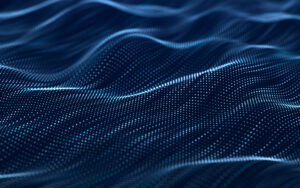Benefits of Microsoft System Integration for Enterprise IT
Many enterprise IT leaders need integrated ecosystems that work together effortlessly. Microsoft’s suite of platforms promises that, but getting the most value requires thoughtful integration. Let’s take a detailed look at why Microsoft system integration is such a game-changer for enterprise IT, highlighting key benefits and motivating organizations to invest in robust, future-ready solutions.
Popular Microsoft System Integration Tools
Microsoft’s ecosystem is vast, and integrating its core platforms unlocks powerful synergies. These are the most common Microsoft systems for mid-sized and large enterprises to connect for impactful results.
- Azure: Microsoft’s cloud platform supports secure hosting, virtual networks, AI, analytics, and storage, forming the backbone of scalable, modern IT environments.
- Microsoft 365: Beyond Word and Excel, this suite connects Teams, SharePoint, and OneDrive to centralize collaboration and productivity in the cloud.
- Dynamics 365: Unifies CRM and ERP functions—covering sales, customer service, finance, and operations, enabling businesses to streamline critical processes on a single platform.
- Power Platform: This includes Power BI, Power Apps, Power Automate, and Power Virtual Agents, which let organizations build custom apps, automate workflows, and derive insights without heavy coding.
- Azure Active Directory: Provides identity and access management across cloud and on-premise systems, ensuring secure, single sign-on experiences.
- SQL Server and Dataverse: Help centralize structured data for analytics, integrations, and scalable reporting.
By integrating these systems, enterprises gain a unified IT backbone that improves everything from decision-making to security posture, setting the stage for smarter growth.
The Advantages of Microsoft System Integration
For large organizations, the benefits of Microsoft system integration extend far beyond simple convenience. When platforms like Azure, Microsoft 365, and Dynamics 365 work seamlessly together, they transform IT from a support function into a strategic driver of business value.
Improved Operational Efficiency
Microsoft system integration significantly improves operational efficiency by eliminating silos and automating routine work. When tools like Dynamics 365, Microsoft Teams, and SharePoint are connected, employees can seamlessly pull up customer data, update project details, and collaborate without switching platforms.
This reduces manual handoffs and repetitive data entry, minimizing human error and freeing up staff for higher-value work. Standardized, real-time data across departments ensures everyone is aligned and working with the most current information. For enterprise IT teams, this translates to faster project cycles, fewer bottlenecks, and a streamlined operation that scales smoothly as business demands grow.
Enhanced Data Security
Enterprises face growing regulatory and cybersecurity pressures, making robust security a top priority. Microsoft system integration leverages Azure Active Directory for centralized identity and access management, offering secure single sign-on across all connected applications. IT teams can enforce multi-factor authentication, monitor access logs, and apply consistent compliance controls enterprise-wide.
This reduces the risk of breaches while simplifying audits and user administration. For organizations with thousands of employees across multiple locations, integrated security policies ensure that sensitive data remains protected no matter where or how it’s accessed, creating a resilient IT environment that supports long-term growth and trust.
Streamlined Scalability
As enterprises expand, their systems must adapt without costly or disruptive migrations. Microsoft system integration allows new applications and capabilities to slot into your existing architecture. Adding advanced Power BI dashboards on top of Azure data, deploying new Dynamics 365 modules, or building automation in Power Platform can happen without overhauling core systems.
This modular approach means IT leaders can scale up resources, capabilities, or even global footprints quickly. By using a shared Microsoft backbone, organizations stay agile and avoid the time-consuming, high-risk transitions often required with fragmented technology stacks, supporting seamless scalability aligned with evolving business goals.
Seamless Collaboration
Integrated Microsoft platforms like Microsoft 365, SharePoint, Teams, and Dynamics 365 create an environment where collaboration happens naturally and efficiently. Employees can work on shared documents in real time, pull data directly from CRM systems into discussions, and track project updates, all without leaving their familiar workspace.
A sales team member updating a record in Dynamics can instantly link related SharePoint documents or initiate a Teams chat to discuss next steps. This level of interconnectivity breaks down departmental silos, speeds up decision-making, and ensures dispersed teams stay engaged and aligned, critical for large enterprises managing complex, multi-location operations.
Cost Savings
Integrating Microsoft systems reduces technology costs by eliminating redundant platforms, consolidating licensing, and streamlining workflows. Enterprises save money on infrastructure by running applications within a unified Azure environment and reduce operational overhead through automated processes that replace manual tasks. Consistent security and compliance frameworks lower the risk of fines and cut down the costs associated with maintaining separate policies.
Over time, these efficiencies free up IT budgets, allowing companies to invest more in innovation and growth initiatives. Ultimately, Microsoft system integration delivers both immediate savings and long-term ROI, making it a strategic advantage for enterprise IT.
How to Interact, Share Data, and Create Efficiencies With Microsoft System Integration
Knowing when and where to integrate is key to driving maximum value from Microsoft tools. Enterprises often start by identifying critical workflows that span multiple departments, like financial approvals, inventory tracking, or customer onboarding. Connecting Dynamics 365 with Power Automate, for example, lets teams trigger automated document creation and approval flows in SharePoint directly from CRM events.
Use Microsoft Teams as the communication hub to pull in live data from Dynamics, or embed Power BI reports so leadership always has up-to-date metrics. Meanwhile, Azure ensures that all data flows are secured and scalable. For organizations handling sensitive data, integrating Azure Active Directory with all apps ensures consistent access management across regions and subsidiaries.
By working with i3solutions, a reliable Microsoft system integrator, enterprises can map these connections strategically, choosing integrations that deliver the highest efficiency gains without unnecessary complexity.
Ensure a Seamless Microsoft System Integration With i3solutions
As experts in IT services for large companies, i3solutions designs tailored integration strategies that align your systems with your strategic goals. Our team delivers secure, future-ready enterprise IT solutions that drive efficiency, visibility, and innovation across your organization.
Ready to transform your operations with smart, connected Microsoft platforms? Reach out to i3solutions today to start your journey toward a fully optimized, integrated IT environment.