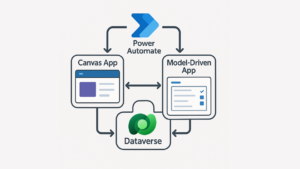SharePoint 2013 Workflow Alternatives: Comparing Power Automate, Logic Apps, and Third-Party Tools
As Microsoft phases out SharePoint 2013 workflows, organizations are under pressure to find modern, reliable alternatives. From approvals and document routing to full-scale business process automation, choosing the right replacement is important to maintaining productivity and avoiding disruption.
Now let’s compare three leading options: Power Automate, Azure Logic Apps, and third-party workflow tools. Each offers its unique strengths. Power Automate is user-friendly, Logic Apps handles complex workflows, and third-party tools offer specialized features. You should consider your needs carefully or hire SharePoint consultants to guide your migration and help you choose the right solution.
Comparison Table: Power Automate vs Logic Apps vs Third-Party Tools
| Feature | Power Automate | Azure Logic Apps | Third-Party Workflow Tools |
| Ease of Use | User-friendly, low-code | Developer-focused, requires more setup | Some offer intuitive UIs, others more complex |
| Best For | Everyday business users, simple to mid workflows | Complex, large-scale, or enterprise-grade workflows | Niche needs, legacy support, and advanced customization |
| Integration Capabilities | Microsoft 365, Dynamics 365, and many connectors | Wide range, including custom APIs and on-prem | Often extensive; depends on vendor |
| Scalability | Moderate | High | Depends on the tool and licensing |
| Cost | Included in many Microsoft 365 plans (basic) | Pay-as-you-go via Azure pricing | Varies per subscription or license-based |
| Migration Complexity | Requires rebuilds from 2013 workflows | Also requires redevelopment | Some offer migration tools or templates |
| Support & Maintenance | Microsoft-supported | Microsoft-supported | Vendor-dependent |
| Customization | Limited advanced custom logic | Highly customizable | Often highly customizable |
Power Automate Overview
Power Automate is Microsoft’s low-code automation platform and a leading choice to replace retiring SharePoint 2013 workflows. It can empower you to create automated processes without deep coding knowledge, handling tasks such as approvals, alerts, and document routing. This makes it accessible to both your IT teams and non-technical staff who want to make everyday operations a bit easier. As a result, Power Automate is often the first option companies explore when modernizing workflows.
One of the biggest strengths of Power Automate is its seamless integration with Microsoft 365, Teams, and Dynamics 365. Because it works where employees already collaborate, your organization can minimize disruption during migration. Many SharePoint migration experts recommend Power Automate for this reason, as it provides a natural extension of existing Microsoft tools. Its built-in templates also help businesses get up and running quickly.
Beyond Microsoft products, Power Automate supports hundreds of connectors for third-party applications. This flexibility lets your business unify processes across cloud and on-premises systems. Partnering with a Microsoft system integration company, such as i3solutions, can maximize these capabilities. We can help ensure your automation works smoothly across all platforms. For businesses with hybrid environments, this makes Power Automate the right choice between tools.
Still, Power Automate has its limits when dealing with very large or complex workflows. In those cases, solutions like Logic Apps may offer greater scalability and control. However, for most small to mid-sized automation needs, Power Automate strikes the right balance of ease and functionality. With the support of our experienced SharePoint migration experts, it becomes a practical and future-ready alternative.
Logic Apps Overview
Azure Logic Apps is a cloud-based service designed for building and running large-scale, enterprise-grade workflows. Unlike Power Automate, which focuses on simplicity, Logic Apps provides a developer-friendly environment with advanced features such as custom APIs, integration with on-premises systems, and complex orchestration. It is especially well-suited if your organization needs to handle high-volume automation or mission-critical processes that go beyond standard business tasks.
One of the biggest advantages of Logic Apps is its scalability and flexibility. Built on the Azure platform, it can integrate with thousands of services, from Microsoft applications to third-party enterprise systems like SAP, Oracle, or Salesforce. This makes it a great option for businesses with varying IT landscapes that require smooth data flow across multiple platforms. Many organizations hire SharePoint consultants to design Logic Apps solutions that align with their specific business requirements.
However, Logic Apps typically requires more technical expertise compared to Power Automate. It is best managed by IT teams or with the support of experienced partners who understand both Azure and workflow automation. For companies ready to invest in advanced automation, Logic Apps delivers unmatched customization and enterprise-level integration capabilities. With the right strategy and expert guidance, it becomes a long-term solution for replacing legacy SharePoint 2013 workflows.
Third-Party Workflow Tools
Third-party workflow tools, such as Nintex and K2, provide organizations with alternatives that go beyond Microsoft-native solutions. These platforms are designed to offer advanced functionality, user-friendly design interfaces, and strong support for legacy SharePoint environments. For companies with very specific process requirements, they can deliver flexibility that Power Automate or Logic Apps may not cover out of the box.
One of the biggest advantages of third-party tools is their migration support. Many vendors provide features that make it easier to transition from SharePoint 2013 workflows, reducing the need to completely rebuild processes. This can be a major benefit for your business if you’re looking to save time and minimize disruption during workflow modernization.
These tools also shine in customization and integration. They often include prebuilt templates, connectors, and drag-and-drop designers that make workflow building more intuitive for business users. While Microsoft solutions cover a wide range of needs, third-party vendors can provide industry-specific functionality that adds extra value.
Choosing the right path can be challenging, which is why many organizations hire Power Automate consultants from i3solutions to evaluate whether Microsoft-native tools or third-party platforms are the better fit. With our expert guidance, your business can access the right workflow solution that maximizes efficiency, reduces costs, and delivers the ROI you need.
Key Comparison Criteria
Ease of Use
Power Automate is the most accessible option, offering a simple, low-code interface for everyday users. Logic Apps, while effective, is geared toward IT teams and developers who can manage advanced configurations. Third-party tools vary widely, and some have very intuitive visual designers, while others require more technical skill. With support from SharePoint migration experts, your business can select the option that best fits its workforce.
Scalability
Logic Apps leads in scalability, built to manage enterprise-level workflows, heavy integrations, and large data volumes. Power Automate can scale, but it’s best suited for small to mid-sized automation needs. Third-party tools depend heavily on the vendor’s infrastructure and licensing model, with some offering strong enterprise capabilities. Many organizations hire experienced Microsoft SharePoint developers to ensure their workflows are designed to scale effectively.
Integration
Power Automate integrates seamlessly with Microsoft 365, Microsoft Teams, and Dynamics, making it ideal for businesses fully invested in Microsoft tools. Logic Apps extends integration further, supporting thousands of connectors and advanced API management, including hybrid and on-premises systems. Third-party tools can fill industry-specific gaps, providing custom connectors or specialized integrations not covered by Microsoft-native solutions.
Cost
Power Automate is often the most cost-effective starting point, as it comes with most Microsoft 365 subscriptions, though advanced connectors add costs. Logic Apps uses a consumption-based model, where you pay for what you use, which can be efficient for high-volume workflows. Third-party workflow platforms are usually licensed separately, and while more expensive, they can reduce rebuild time with built-in migration features.
Customization & Migration
Logic Apps and many third-party tools excel allow advanced workflow logic, integration with legacy systems, and unique process automation. Power Automate provides speed and simplicity, but may require workflows to be rebuilt from scratch. Partnering with SharePoint migration experts from i3solutions can help your business strike the right balance between fast deployment and tailored functionality. Our expertise ensures legacy processes are modernized without unnecessary complexity.
Security & Compliance
Power Automate benefits from Microsoft’s built-in compliance with global standards, making it a safe option for most industries. Logic Apps provides enterprise-level security features, including role-based access control, private endpoints, and advanced governance tools. Third-party tools must be evaluated carefully for compliance certifications, and many businesses hire our experienced Microsoft SharePoint developers to ensure that workflows remain secure and compliant during migration.
Best Fit by Organization Type
The right workflow solution depends heavily on the type of organization and its needs. Power Automate is best suited for small businesses, startups, and mid-sized organizations that want affordable, user-friendly automation. It’s also a great fit for departments within larger enterprises, such as HR or Finance. It’s because they rely on Microsoft 365 tools for everyday processes like approvals, notifications, and document management.
Logic Apps is the right choice for large enterprises, multinational corporations, and IT-driven organizations that handle complex workflows across multiple systems. Industries like healthcare, banking, government, and manufacturing benefit most because they often require advanced integrations, enterprise-grade security, and the ability to scale automation across thousands of processes. Its flexibility also makes it ideal for businesses with hybrid cloud or on-prem systems.
Third-party workflow tools are a strong fit for organizations with legacy SharePoint dependencies, niche industries, or highly regulated environments. Companies in fields like legal, engineering, and education often choose these tools because they offer specialized features, visual workflow designers, and smoother migration from older systems. They are also valuable if your business needs industry-specific compliance or functionality not available in Microsoft-native tools.
Why Hire i3solutions
As a leading Microsoft system integration company, i3solutions brings expertise across Power Automate, Logic Apps, and third-party workflow tools. We can guide your organization in evaluating your options and ensure automation is implemented with speed and precision. Our goal is to help you modernize workflows while avoiding costly errors.
We are also recognized as one of the best Microsoft SharePoint migration services firms, trusted to transition businesses from SharePoint 2013 workflows. Our proven planning process ensures compliance, minimizes downtime, and keeps productivity on track. With i3solutions, migration is efficient, secure, and seamless.
Finally, our team includes experienced Microsoft Power Automate developers who specialize in selecting and configuring the right platform. We align solutions with your industry, size, and long-term goals to deliver maximum value. Partnering with us means gaining a trusted advisor for every stage of your workflow journey.
FAQs About SharePoint 2013 Workflow Alternatives
Is Power Automate Included in my Microsoft 365 Subscription?
Yes, Power Automate is included in most Microsoft 365 plans at no extra cost. However, premium connectors and advanced features may require a separate license.
Which Option is Best for Large or Complex Workflows?
Azure Logic Apps is best for handling large-scale or complex workflows, especially those involving custom APIs or hybrid cloud environments. It offers greater flexibility and control for developers.
What are the Benefits of Using Third-Party Workflow Tools?
Third-party tools often provide a more intuitive interface, advanced migration support, and additional features beyond what Microsoft offers. They can also be customized to follow your own business needs.
Transform Your Workflows with i3solutions
Upgrading from SharePoint 2013 workflows doesn’t have to be complicated when you have the right Microsoft partner. Whether you’re considering Power Automate, Logic Apps, or third-party workflow tools, i3solutions helps you evaluate your options and implement the solution that best fits your business goals. As a Microsoft Power Automate development services firm, we ensure your automation strategy is not only modern but also scalable, secure, and built for the future.
With i3solutions, you gain a team of Microsoft specialists that understand the technical challenges, compliance requirements, and business priorities of workflow transformation. Contact us today so we can provide expert guidance at every stage, so you can move forward with confidence.