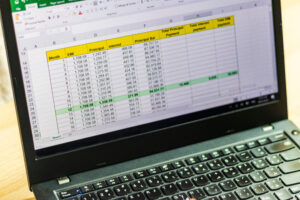Spreadsheet Modernization: Why Excel Is Holding Your Business Back
Many businesses rely on Excel as their default data management tool, but for enterprise operations, it’s rarely enough. While Excel has its strengths, it wasn’t built to scale alongside complex workflows, growing datasets, and multi-departmental collaboration.
Let’s explore why spreadsheet modernization is no longer optional and how i3solutions helps organizations modernize securely, efficiently, and strategically.
Understanding Excel’s Role in Business
Microsoft Excel is deeply embedded in the day-to-day operations of most enterprises. From budget tracking and inventory lists to KPI dashboards and forecasting tools, Excel has been a go-to solution for decades. However, the very flexibility that made it so popular is also what makes it risky and inefficient at scale.
As businesses grow and processes become more complex, continuing to rely on Excel introduces performance bottlenecks, collaboration challenges, and security concerns. Spreadsheet modernization is essential for organizations ready to move from legacy dependency to scalable, future-ready systems.
How Excel May Be Hurting Your Business
Let’s cover some of the major reasons Excel becomes a liability as your organization scales.
Frequent Human Errors
Manual data entry and complex formula structures in Excel make it extremely easy for users to introduce unnoticed errors. Whether it’s a misplaced decimal, an incorrect reference, or an overwritten formula, these small issues can cascade into major reporting inaccuracies.
In fast-paced environments where decisions rely on accurate insights, even one small mistake can lead to compliance issues, financial misjudgments, or flawed operations, putting business continuity and credibility at risk.
Version Control Chaos
Spreadsheets shared over email or saved to local drives often lead to a nightmare of conflicting versions. When multiple team members make changes without a centralized versioning system, it’s easy to lose track of which file is the most current.
This version control chaos wastes valuable time, introduces duplicate or conflicting data, and hinders productivity by forcing teams to cross-check and reconcile information manually.
Scalability Issues
While Excel works well for smaller tasks, it was never designed to support the needs of large enterprises. As organizations grow and data volumes increase, Excel files become slower, more prone to crashing, and harder to maintain.
Excel lacks the infrastructure needed to power high-volume analytics or integrate with enterprise systems, making it an unreliable option for scaling workflows and reporting frameworks across departments or regions.
Lack of Collaboration
Excel offers limited capabilities when it comes to real-time collaboration. Even with cloud versions, simultaneous editing is clunky and can result in data loss or version confusion. In team-driven environments, this limitation leads to delays in approvals, misaligned updates, and siloed information.
Effective collaboration requires shared access, clear audit trails, and real-time visibility. These are all areas where Excel consistently falls short in enterprise use.
Security Risks
Excel files are typically stored without encryption and are often sent via unsecured channels like email or USB. These habits expose sensitive business data to potential leaks, unauthorized access, and cyber threats.
Spreadsheets rarely include role-based access controls, meaning anyone with access can edit or view all content. For enterprises dealing with customer data, financials, or proprietary information, this poses unacceptable security risks.
Hidden Costs
Maintaining Excel-centric processes comes with significant hidden costs. Employees spend countless hours inputting data, fixing broken formulas, troubleshooting errors, and managing file logistics. These inefficiencies not only waste time but also prevent teams from focusing on higher-value work.
Over time, the cost of this manual labor, coupled with the risks of inaccuracy, surpasses the cost of investing in more efficient, automated systems.
Missed Innovation
Businesses that cling to Excel often miss opportunities to leverage modern innovations like automation, artificial intelligence, or real-time data analytics. Excel’s capabilities have limits. It lacks advanced visualization, cannot trigger automated workflows, and does not support predictive modeling out of the box.
By sticking with legacy spreadsheets, companies fall behind competitors who are embracing tools that fuel Digital Transformation and data-driven strategies.
Better Alternatives Exist
Tools like Power BI, SharePoint, and low-code platforms offer secure, scalable, and collaborative environments tailored for modern business needs. These platforms allow for real-time dashboards, automated workflows, and cloud-based collaboration that go far beyond Excel’s capabilities.
By modernizing, businesses can streamline reporting, improve data governance, and enable their teams to work faster and smarter, all while maintaining full control over data access and security.
The Risks of Staying on Legacy Spreadsheets
Staying on Excel might seem “good enough”—until it isn’t. Here are some of the hidden and growing risks:
Data Corruption
Excel files are fragile. Broken links, corrupted files, or misplaced macros can lead to the loss of critical business information and countless hours of recovery effort.
Compliance Failures
Excel offers little in terms of audit trails or access logs. This creates challenges when trying to comply with regulations like SOX, HIPAA, or GDPR, especially in regulated industries.
Operational Delays
Relying on spreadsheets for reporting or workflow means decisions are delayed by manual steps. This slows your responsiveness to business opportunities and risks.
High Dependency on Key Employees
Only a few employees often understand how legacy spreadsheets are structured. If they leave, the organization risks losing access to critical institutional knowledge.
Security Vulnerabilities
Without encryption or secure access protocols, spreadsheets can easily fall into the wrong hands. This poses a major threat in industries where data privacy is paramount.
Hidden Errors
A missed decimal, a wrong formula, or an overwritten field can create downstream issues that go undetected until it’s too late. The cost of these errors compounds over time.
Cost of Inaction
The longer a business waits to modernize, the more data becomes tangled in legacy workflows. The cost and complexity of migration grow every year.
Avoidance Strategy
Adopt a formal governance plan, use automated validation tools, and partner with experts like i3solutions to manage your Excel migration and build scalable alternatives.
Steps for Spreadsheet Modernization
Effective spreadsheet modernization requires more than just picking a new platform. It involves strategic planning, stakeholder alignment, and technical execution. Here’s how i3solutions helps enterprises make a smooth transition:
- Audit Current Workflows: Understand which spreadsheets are mission-critical and which can be retired. This allows you to prioritize modernization efforts.
- Define KPIs and Data Requirements: Know what you want to measure and manage. This clarity ensures your new system captures the right data and presents it meaningfully.
- Select the Right Tools: Depending on your use case, this might mean Power BI dashboards, SharePoint integrations, or custom web apps. i3solutions acts as your technology matchmaker.
- Plan for Integration and Security: Ensure the new tools integrate with your ERP, CRM, or HR systems and meet internal security policies from day one.
- Migrate and Validate Data: Use clean migration methods to prevent loss, corruption, or duplication. i3solutions offers expert Excel migration services to ensure accuracy.
- Train Users: Adoption hinges on user familiarity. i3solutions provides user training and change management services to help your teams adapt confidently.
- Monitor and Iterate: A modernization project doesn’t end at deployment. Track KPIs, gather feedback, and refine workflows to maximize ROI.
Modernize Your Spreadsheet Process With i3solutions
The reality is simple: Excel wasn’t built for modern enterprise needs. If your business depends on spreadsheets for reporting, forecasting, or operations, it’s time to rethink your strategy. Spreadsheet modernization isn’t just about replacing a tool—it’s about unlocking scalability, automation, and confidence in your data.
i3solutions is a trusted Excel consultant and technology partner with decades of experience helping enterprises transition to modern, integrated solutions. Whether you need a phased Excel migration plan or a full-scale digital transformation strategy, our team is here to support you every step of the way.