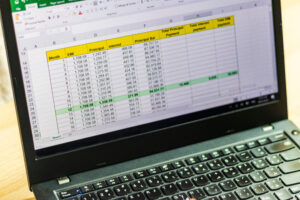Excel vs Power Platform: Choosing a Smarter Solution for Modern Business Operations
Excel has long been the go-to tool for data tracking, reporting, and day-to-day business operations. However, as businesses scale, many find themselves running into collaboration, automation, and data management roadblocks. Let’s explore and compare Excel vs Power Platform to help organizations evaluate when it’s time to move toward more robust, scalable spreadsheet workflow modernization solutions – such as engaging an Excel-to-web application development firm or adopting Microsoft Power Platform for enterprise-grade automation.
An Assessment of Excel
Microsoft Excel is one of the most widely used spreadsheet tools in the world, offering businesses an accessible platform to manage data, perform calculations, and create reports. Known for its grid-based format of rows and columns, Excel allows users to apply formulas, functions, and charts to make sense of information quickly. Its simplicity makes it a favorite among employees in finance, operations, sales, and more.
However, as businesses expand, Excel’s limitations become increasingly apparent, pushing many organizations to explore solutions like Microsoft Power Platform. For organizations hitting the ceiling with Excel, enterprise Excel-to-web migration services or spreadsheet-to-web portal conversion services offer scalable, cloud-based alternatives.
Common Business Use Cases for Excel
While Excel remains relevant in many business scenarios, it’s typically best suited for smaller, low-complexity tasks.
- Budget Tracking: Manage and update budgets with simple formulas and tables.
- Sales Reporting: Create monthly or quarterly sales reports using pivot tables and charts.
- Inventory Management: Maintain basic inventory lists with quantities, prices, and descriptions.
- Data Entry and Collection: Collect small amounts of data manually through shared workbooks.
- Financial Modeling: Build forecasting models based on historical data and projections.
These common uses show why Excel has remained a go-to tool for decades. However, as organizations grow and require deeper insights, automation, and cross-departmental collaboration, Excel starts to fall short.
The Business Limitations of Excel
Despite its versatility, Excel is not without challenges. Many organizations face performance issues as data needs scale.
- Limited Scalability: Excel struggles with large datasets, often leading to slow performance or file corruption.
- Collaboration Challenges: Version control issues arise when multiple users work on separate copies of the same file.
- Lack of Automation: Manual data entry and updating increase the risk of human error.
- Basic Data Visualization: Limited reporting and dashboarding capabilities make advanced insights harder to achieve.
- Security Risks: Password protection offers minimal security compared to enterprise-grade data management solutions.
While Excel is sufficient for small teams and short-term projects, growing businesses need solutions that scale with their operational demands.
An Overview of Microsoft Power Platform
Microsoft Power Platform is a suite of low-code tools designed to empower businesses with advanced data management, automation, and analytics capabilities. Built to integrate seamlessly with Microsoft 365 and other enterprise platforms, Power Platform offers a more scalable and collaborative environment compared to Excel. i3solutions frequently guides organizations through Power Platform migration to help them unlock greater value from their data, offering innovative tools such as the following:
- Power BI: Enables real-time data visualization and advanced reporting, helping businesses turn raw data into actionable insights.
- Power Apps: Allows organizations to build custom applications without heavy coding, streamlining workflows and enhancing user experiences.
- Power Automate: Automates repetitive tasks and integrates data across systems, reducing manual work and improving operational efficiency.
These tools provide a comprehensive solution for businesses ready to move beyond spreadsheets. As a Software Solutions Company Specializing in Microsoft Technologies, i3solutions frequently supports clients transitioning from Excel to Power Platform through advanced Excel workflow automation initiatives.
Excel vs Power Platform: A Side-by-Side Comparison
Choosing between Excel and Power Platform requires a careful analysis of your business’s specific needs. Below are key areas of comparison to help inform your decision.
Cost
When comparing Excel vs Power Platform, cost is often the first consideration for many organizations.
- Excel: Typically included in Microsoft 365 licenses, making it a low-cost option for small-scale needs.
- Power Platform: Requires additional licensing but offers long-term ROI through enhanced automation, insights, and scalability.
While Excel may seem more affordable upfront, Power Platform’s long-term value often outweighs the initial investment for growing businesses. For businesses considering cost-effective transformation, end-to-end Excel to web development services can provide structured alternatives that deliver long-term ROI.
Scalability
As businesses expand, data management needs become more complex, making scalability a critical factor in choosing the right solution.
- Excel: Limited by file size and performance constraints, making it unsuitable for managing large datasets.
- Power Platform: Built for enterprise scalability, supporting large data volumes and complex workflows.
Power Platform’s scalability ensures that your data systems can grow alongside your business without performance issues.
Automation
Streamlining repetitive tasks is essential for improving efficiency and reducing human error.
- Excel: Offers basic macros but lacks robust automation capabilities.
- Power Platform: Provides advanced automation through Power Automate, reducing manual tasks and increasing efficiency.
With Power Platform, businesses can automate workflows end-to-end, saving time and boosting productivity.
Data Insights and Reporting
Real-time insights help businesses make faster, more informed decisions.
- Excel: Suitable for basic charts and pivot tables but limited in real-time reporting.
- Power Platform: Power BI delivers interactive, real-time dashboards with advanced analytics.
Power Platform transforms static reports into dynamic dashboards, helping leaders stay ahead of trends and make smarter choices.
Collaboration
Effective collaboration is key to productivity, especially in remote or cross-functional teams.
- Excel: Multiple versions often lead to confusion and data loss.
- Power Platform: Supports real-time collaboration across departments and integrates with Microsoft Teams.
With Power Platform, teams can collaborate in real time without the risk of versioning errors or data silos.
Security and Compliance
Protecting sensitive data and maintaining compliance with industry regulations is a top priority for every organization.
- Excel: Basic password protection with limited enterprise-level security.
- Power Platform: Advanced security features, including role-based access control and compliance with industry standards.
By weighing these factors, businesses can determine whether to continue with Excel or invest in Power Platform migration for long-term success.
Excel vs Power Platform: Which Tool Is Right for You?
Not every organization needs to abandon Excel immediately, but many are already pushing its limits. Use the decision matrix below to determine which solution better fits your business needs.
| Business Need | Excel | Power Platform |
| Team Size & Collaboration | Single users or small teams | Cross-functional or enterprise teams |
| Data Volume | Small to medium datasets | Large datasets and growing data needs |
| Automation Requirements | Basic macros | End-to-end workflow automation with Power Automate |
| Real-Time Reporting & Insights | Static reports and charts | Interactive dashboards and real-time analytics with Power BI |
| Custom Business Applications | Limited or third-party add-ins | Fully custom apps using Power Apps |
| Security & Compliance Needs | Basic password protection | Role-based access, audit trails, and enterprise-grade compliance tools |
| Integration with Other Tools | Manual or limited integrations | Seamless integration with Microsoft 365, Dataverse, and external APIs |
| Scalability | May lag or crash at scale | Designed for enterprise scalability |
| Long-Term Growth Strategy | Temporary or stop-gap solution | Strategic platform for Digital Transformation |
If you’re facing challenges in three or more of the above categories, it may be time to consider migrating your Excel app into a web application with i3solutions. Our team specializes in helping enterprises replace manual spreadsheets with scalable, secure, and fully customized web-based solutions.
Scenarios Where the Power Platform Outperforms Excel
While Excel remains useful in some situations, there are clear scenarios where Power Platform outperforms Excel, delivering superior performance and flexibility.
Managing Large and Complex Data Sets
Power Platform’s ability to handle vast amounts of data without performance loss makes it ideal for enterprises dealing with big data.
Automating Business Processes
Organizations that need to streamline workflows—such as approvals, notifications, and data updates—benefit from Power Automate’s advanced automation features.
Delivering Real-Time Business Insights
With Power BI, businesses can move beyond static reports and provide decision-makers with real-time dashboards and predictive analytics.
Building Custom Business Applications
Power Apps enables businesses to develop tailored solutions that meet specific operational needs without the cost and complexity of custom software development. i3solutions works with clients to identify these scenarios and implement digital transformation services that maximize ROI.
These scenarios highlight why so many organizations are making the shift from Excel to the Power Platform. It’s not just about replacing a spreadsheet, it’s about unlocking a more agile, automated, and insight-driven way of working. Whether you’re managing complex data sets, automating repetitive processes, or building custom business applications, i3solutions helps enterprises harness the full capabilities of the Power Platform to drive measurable business value.
Making the Move from Excel to Power Platform
If your organization is considering an Excel migration to Power Platform, a structured approach is critical for success. i3solutions offers expert consulting to guide you through every step of the migration process.
Step 1: Assess Current Workflows and Data Needs
Identify areas where Excel is falling short and define the outcomes you hope to achieve with Power Platform. This includes evaluating if you’re ready to convert Excel spreadsheets into a web database app or build custom Power Platform solutions.
Step 2: Choose the Right Power Platform Tools
Evaluate whether Power BI, Power Apps, Power Automate, or a combination best meets your needs.
Step 3: Develop a Migration Plan
Create a detailed roadmap that outlines the steps for transferring data, building new workflows, and training your team.
Step 4: Build and Test New Solutions
Work with i3solutions to develop and test custom applications, dashboards, and automated workflows.
Step 5: Train Your Team
Provide training sessions to ensure employees are comfortable using the new tools.
Step 6: Monitor and Optimize
After deployment, continuously monitor performance and gather feedback to optimize your new Power Platform solutions.
By following these steps, businesses can ensure a smooth and effective Excel migration that minimizes disruptions and maximizes value.
Choosing the Right Partner for Excel Modernization
Successful Excel migration isn’t just about switching tools, it’s about finding a partner who understands your data, your business logic, and your long-term goals.
Here’s what to look for in a modernization partner:
- Microsoft Ecosystem Expertise: Your partner should be a software solutions company specializing in Microsoft technologies, with proven capabilities across Power Platform, Azure, and Microsoft 365.
- Strategic Consulting + Execution: The best partners offer both vision and delivery – combining digital transformation strategy with technical execution.
- Tailored Web App Development: Look for a firm that provides bespoke Excel spreadsheet modernization and consulting rather than a one-size-fits-all approach.
- Data Security and Compliance: A strong partner ensures your data is protected during migration and meets industry-specific compliance standards.
- Post-Launch Support: Excel migration is just the beginning. A great partner stays engaged to support adoption, improvements, and scaling over time.
i3solutions is a Power Platform development company and Microsoft platform implementation & integration expert that delivers end-to-end Excel to web development Services. Whether you’re replacing outdated macros or building custom apps from scratch, we guide you through every step – from planning to launch to support.
Take Advantage of Both Excel and Power Platform With Help From i3solutions
While Excel vs Power Platform isn’t always an either-or decision, understanding when to use each tool is key to driving business success. i3solutions specializes in helping organizations evaluate their current processes, identify gaps, and implement the right mix of tools. Whether you’re exploring migration from Excel to online database development, seeking web-based spreadsheet replacement consulting, or ready to partner with a Microsoft Platform implementation & integration expert, our team is here to help.
Our approach goes beyond simple tool replacement. We help clients transform Excel spreadsheets into scalable Power Platform solutions that support automation, real-time analytics, and enterprise-grade collaboration. As a leading Microsoft software development company, i3solutions delivers end-to-end Excel to web development services using Power Apps, Power BI, Power Automate, and Dataverse to build secure, cloud-connected applications that integrate seamlessly across Microsoft 365 and Azure. Whether you need to modernize legacy Excel tools or scale workflows across departments, we architect solutions that evolve with your business.
Contact i3solutions today to unlock the full potential of your data management and business operations.