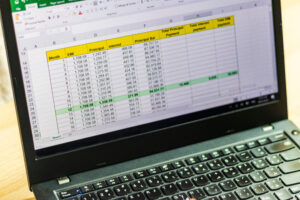Excel vs. SharePoint: Which Is the Best Solution for Data Management?
Excel has long been the default choice for teams managing business data, offering simplicity and familiarity. However, as organizations scale, Excel’s limitations in collaboration, version control, and security start to create operational challenges. Let’s compare Excel vs. SharePoint, helping you evaluate which platform offers the best fit for your team’s data management needs.
Excel vs. SharePoint: A Side-by-Side Comparison
When deciding between Excel vs. SharePoint, it’s important to evaluate how each tool handles data management, storage, and team collaboration. While Excel works well for individual tasks, SharePoint provides enterprise-level data management solutions designed for collaboration and security.
Data Management
Both Excel and SharePoint allow users to manage data, but they do so in fundamentally different ways.
- Excel: Best suited for individual data manipulation, small datasets, and custom calculations through formulas and pivot tables.
- SharePoint: Provides centralized data management with permissions, metadata tagging, and integration with Microsoft Lists for structured data handling.
For organizations seeking structured, secure, and scalable data management solutions, SharePoint offers a more robust foundation.
Data Storage
Storage capacity and accessibility are major factors when evaluating Excel and SharePoint.
- Excel: Stores data in standalone files, often saved locally or shared via email, increasing the risk of version control issues.
- SharePoint: Centralizes document storage in the cloud with version history, real-time editing, and access controls to ensure data consistency.
SharePoint’s centralized storage prevents the duplication and data silos that often plague Excel users.
Collaboration and Version Control
Collaboration is where the differences between Excel vs. SharePoint become most apparent.
- Excel: Limited real-time collaboration unless used within Microsoft 365’s online platform, with ongoing risks of multiple file versions.
- SharePoint: Offers real-time co-authoring, automatic version tracking, and seamless integration with Microsoft Teams for enhanced team collaboration.
If collaboration and version control are priorities, SharePoint provides the structure and tools that modern teams need to work together effectively.
Cost and Licensing Comparison: Excel vs. SharePoint
Organizations often weigh tools based on licensing costs alone, but the real value lies in long-term efficiency, scalability, and risk reduction. While Excel and SharePoint are both part of Microsoft 365, the way they add value and cost over time can differ significantly.
- Licensing: SharePoint is included in most Microsoft 365 Business and Enterprise plans, which means your organization may already have access without realizing its full potential.
- Hidden Costs of Excel: Manual work, file duplication, and inconsistent data often lead to lost time, reduced accuracy, and increased support needs.
- Long-Term ROI: SharePoint’s centralized control, automation, and security features help reduce risks and scale your data practices more effectively.
Working with a trusted partner for SharePoint integration consulting can ensure that your licensing is optimized and your solution delivers measurable returns. It’s not just about adopting SharePoint – it’s about implementing it in a way that maximizes value from day one.
Excel: Strengths and Weaknesses
Choosing between Excel vs. SharePoint depends on understanding the unique strengths and limitations of both platforms. Here’s how each one stacks up.
Strengths
Excel excels at providing users with quick access to powerful data manipulation tools that are easy to learn and use.
- Ease of Use: Simple interface that’s easy for individuals to learn and operate with minimal training.
- Custom Calculations: Supports advanced formulas, pivot tables, and charting tools for building detailed financial models and data analysis.
- Accessibility: Available on most devices through Microsoft 365, making it convenient for users to access files on the go.
These strengths make Excel a practical solution for personal productivity and one-off data tasks.
Weaknesses
When collaboration and scalability become priorities, Excel begins to show its limitations.
- Limited Collaboration: Prone to version control issues and data inconsistencies when shared via email or local drives.
- Scalability Challenges: Struggles to handle large datasets or support multiple users editing the same file in real time.
- Security Risks: Relies on basic password protection, which doesn’t meet the security standards of modern enterprise platforms.
While Excel works well for small teams or solo projects, its lack of advanced collaboration and security features can hold back larger organizations seeking to scale their operations. For these teams, Excel modernization services offer a pathway to more secure and collaborative data platforms like SharePoint.
When Teams Outgrow Excel
While Excel is a powerful tool for individual productivity, many teams reach a point where it can no longer meet their growing needs. Here are some common signs that it’s time to consider moving beyond spreadsheets:
- Multiple Versions of the Truth: When files are emailed back and forth, it’s difficult to track the most up-to-date version, increasing the risk of errors.
- Manual Workarounds: Teams build workarounds using complex formulas or macros to compensate for missing features like workflow automation.
- Lack of Security Controls: Password protection alone doesn’t offer sufficient protection for sensitive or regulated data.
- Team Collaboration Friction: Real-time collaboration becomes clunky or impossible when multiple users need to access and update a document.
If your team regularly faces these challenges, it may be time to explore Excel modernization services or a custom SharePoint solution tailored to your collaboration and security needs.
SharePoint: Strengths and Weaknesses
As you weigh Excel vs. SharePoint, it’s also important to understand what makes SharePoint such a powerful platform for team-based collaboration and enterprise data management. SharePoint’s cloud-based environment transforms how organizations store, share, and secure information.
Strengths
SharePoint shines in environments where collaboration, version control, and centralized data access are critical.
- Centralized Storage: Offers cloud-based document management with built-in version history and customizable access controls.
- Real-Time Collaboration: Enables multiple users to edit documents simultaneously while integrating seamlessly with Microsoft Teams and Lists.
- Security and Compliance: Provides enterprise-grade security features, including role-based access, audit trails, and regulatory compliance support.
These strengths make SharePoint an ideal choice for teams and organizations that need reliable, secure, and collaborative data management solutions.
Weaknesses
Like any platform, SharePoint has its challenges, particularly when organizations are first transitioning to it.
- Learning Curve: Requires users to invest time in training to fully leverage its extensive features.
- Initial Setup: Needs careful configuration to align with specific business processes and workflows.
- Less Flexible for Complex Calculations: Not designed for advanced, cell-level data manipulation like Excel.
Despite these challenges, the long-term benefits of improved collaboration, security, and centralized management make SharePoint a smart investment for organizations ready to move beyond spreadsheets.
SharePoint for Compliance-Driven Industries
For organizations in regulated industries such as healthcare, government, or finance, data management isn’t just about efficiency, it’s about compliance. SharePoint is designed to meet these demands with built-in tools that support:
- Audit Trails and Version History: Every document change is tracked, providing a complete history for accountability and review.
- Role-Based Access Control: Limit who can view or edit sensitive documents, ensuring data confidentiality and compliance with regulations like HIPAA or GDPR.
- Policy Enforcement: Automate retention and disposal policies across document libraries to meet industry-specific requirements.
When implemented through experienced SharePoint consulting services, these features can help your organization avoid compliance risks while streamlining operations.
When to Use Excel and When to Use SharePoint
Determining when to use Excel vs. SharePoint depends on your team’s specific tasks, collaboration needs, and long-term data management goals. While both tools serve important purposes, they shine in different scenarios. Below are practical examples to help you decide which is best for your organization.
Excel: Individual Analysis and Reporting
Excel continues to be the go-to tool for individuals who need to perform quick calculations, build financial models, or generate reports independently. Its familiar spreadsheet layout, combined with powerful features like pivot tables, charts, and advanced formulas, make it ideal for ad-hoc analysis and data manipulation.
Employees who need to run projections, track small datasets, or prepare personal reports often find Excel’s simplicity and flexibility more efficient than a larger, more structured platform like SharePoint. For individual use cases that don’t require team collaboration or centralized storage, Excel remains a smart and practical choice.
SharePoint: Team Collaboration and Document Management
SharePoint, on the other hand, is designed to support teams that need to work together on shared data and documents. Its cloud-based structure allows users to co-author files in real time, manage version history, and control access through role-based permissions.
For projects that require multiple team members to contribute, review, and update documents, such as reports, policies, or collaborative planning materials, SharePoint provides a centralized workspace that ensures everyone stays aligned. Teams working in regulated industries or across multiple locations also benefit from SharePoint’s audit trails and compliance features, making it the better choice for secure, collaborative document management.
Tips for Transitioning From Excel to SharePoint
Making the switch from Excel to SharePoint requires careful planning. i3solutions recommends these best practices to ensure a smooth data migration process:
- Assess Your Current Workflows: Review how your team currently uses Excel to identify areas that would benefit from SharePoint’s collaboration features.
- Clean and Organize Data: Before migrating, ensure your Excel files are organized, up-to-date, and free of duplicates.
- Define User Roles and Permissions: Set clear access controls in SharePoint to protect sensitive data and streamline team collaboration.
- Provide User Training: Educate your team on SharePoint’s features, including version history, metadata tagging, and real-time co-authoring. Engage a skilled SharePoint developer to create training materials or build customized interfaces that fit your users’ workflows.
- Leverage Microsoft 365 Integration: Use SharePoint alongside Teams, Power Automate, and Power BI to build a connected data management ecosystem.
By following these steps, organizations can confidently transition from Excel to SharePoint, unlocking greater collaboration and data security.
How SharePoint Integrates With Other Microsoft Tools
One of SharePoint’s biggest strengths is how easily it integrates with the broader Microsoft 365 ecosystem. From automation to analytics, it acts as a central hub for productivity.
- Power Automate: Build workflows that trigger based on document updates, approvals, or metadata changes.
- Power BI: Create interactive dashboards using SharePoint data for business intelligence and reporting.
- Microsoft Teams: SharePoint powers file storage and document collaboration directly within Teams channels.
Organizations that work with a Microsoft Systems Integrator like i3solutions can unlock the full power of these integrations to ensure that SharePoint becomes more than just a document library, but a connected part of your business operations.
Ensure a Seamless Migration From Excel to SharePoint With i3solutions
Whether you’re considering a full data migration or just exploring better data management solutions, i3solutions’ SharePoint consulting services can guide every step of the journey. Our team of experts specializes in evaluating business workflows, identifying collaboration gaps, and designing a custom SharePoint solution that fit your organization’s needs. With i3solutions, you can transition smoothly from Excel’s limitations to SharePoint’s powerful collaboration and security capabilities.
As a trusted Microsoft Systems Integrator, we go beyond basic setup. We ensure your SharePoint environment is fully integrated with tools like Microsoft Teams, Power BI, and Power Automate to create a connected, intelligent workplace. Whether you need scalable document libraries, role-based access control, or custom workflows tailored to your operations, our experts deliver solutions that support both your short-term migration goals and long-term Digital Transformation strategy.
Customizing SharePoint to Fit Your Business
No two businesses manage data the same way and SharePoint’s strength lies in its flexibility to adapt. With the help of an experienced SharePoint developer like i3solutions, your organization can:
- Tailor document libraries and lists to match your workflows
- Configure metadata and search filters for quick access to critical information
- Build custom forms, dashboards, or approval processes
- Create branded SharePoint sites for departments, projects, or clients
i3solutions delivers custom SharePoint solutions that align technology with the way your teams work – maximizing adoption, efficiency, and ROI.
As a trusted Microsoft stack solution provider, i3solutions ensures your SharePoint implementation is fully aligned with your organization’s technical environment and long-term goals.Contact us today to start your journey toward smarter, scalable data management.