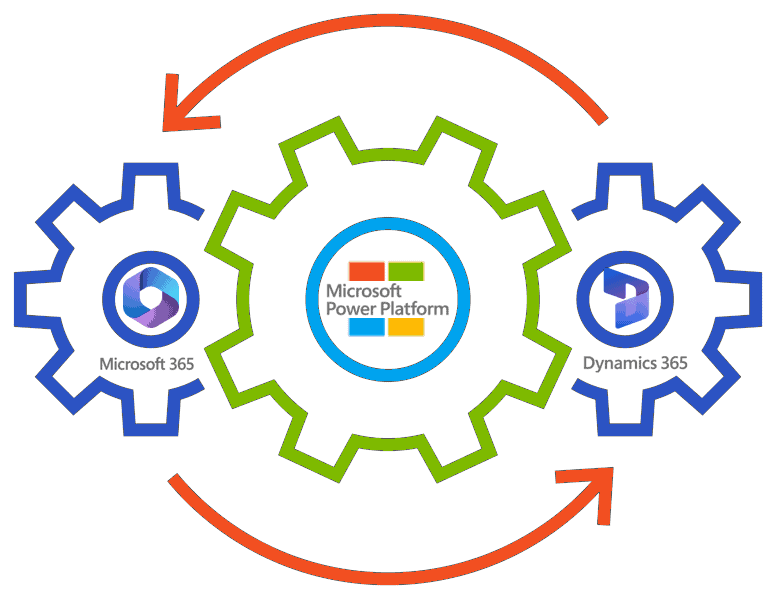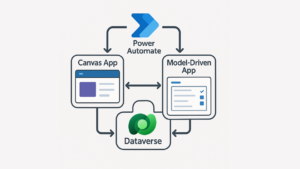How to Automate Business Processes with Microsoft Power Platform
In today’s fast-paced business environment, the ability to automate business processes can be the key to staying ahead of the competition. Microsoft Power Platform is a suite of tools designed to help businesses automate processes and improve productivity. It consists of four main components: Power Apps, Power Automate, Power BI, and Dataverse.
Power Apps allows businesses to create custom apps without the need for extensive coding knowledge. Power Automate, on the other hand, enables users to automate workflows across various apps and services. Power BI is a data visualization tool that provides insights into business data, and Dataverse is a cloud-based data storage solution.
In this blog, we will explore the various components and benefits of Microsoft Power Platform and provide best practices for designing and implementing automated processes. Whether you are a small business owner or a large enterprise, this blog will provide you with valuable insights on how to leverage Microsoft Power Platform to improve your operations and stay ahead of the competition.
Understanding Microsoft Power Platform
Microsoft Power Platform is a collection of powerful tools that can help businesses streamline their operations and increase efficiency. The platform consists of four main components:
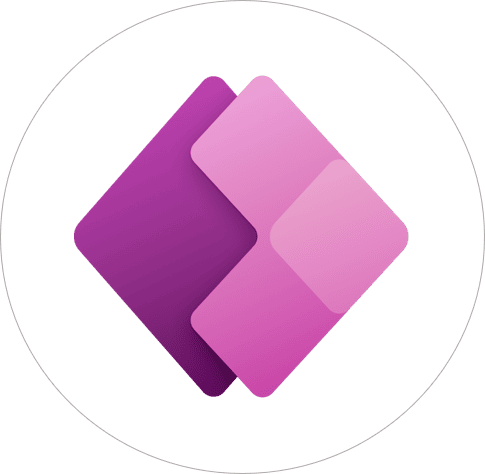 |
Power Apps is a low-code application development platform that allows users to create custom business applications quickly and easily. With Power Apps, businesses can create apps for specific tasks, such as inventory management, expense tracking, or employee onboarding. These apps can be used on any device and can be customized to meet specific business needs. |
 |
Power Automate is a workflow automation tool that allows businesses to automate repetitive tasks across various applications and services. Power Automate can be used to automate tasks such as approvals, notifications, and data collection. By automating these tasks, businesses can free up valuable time and resources, allowing employees to focus on higher-value tasks. |
 |
Power BI is a business intelligence tool that allows businesses to visualize and analyze data. With Power BI, businesses can create reports and dashboards that provide insights into key business metrics, such as sales, customer satisfaction, and inventory levels. These reports can be shared with team members or stakeholders to help inform business decisions. |
 |
Dataverse is a cloud-based data storage solution that allows businesses to store and manage data in a secure and scalable environment. With Dataverse, businesses can easily create custom data models and relationships to support their specific business needs. |
Overall, Microsoft Power Platform is a powerful suite of tools and by using them together, businesses can create a powerful automation and analytics platform that can help drive business success.
How to Identify and Automate Business Processes
Automating business processes can have a significant impact on a business’s productivity and bottom line. By automating repetitive and time-consuming tasks, businesses can free up valuable resources and focus on higher-value tasks. Here are some tips for identifying business processes that can be automated using Microsoft Power Platform:
- Identify repetitive tasks: Look for tasks that are performed regularly and require the same steps every time. These tasks are prime candidates for automation.
- Look for tasks that are prone to errors: Tasks that involve manual data entry or complex calculations are more likely to have errors. Automating these tasks can help reduce the risk of errors and improve accuracy.
- Consider tasks that are time-sensitive: Tasks that require quick turnaround times, such as approvals or notifications, can be automated using Power Automate. This can help ensure that tasks are completed on time and prevent delays.
- Look for tasks that are resource-intensive: Tasks that require a lot of time or resources can benefit from automation. By automating these tasks, businesses can free up valuable resources and focus on higher-value tasks.
The benefits of automating business processes using Microsoft Power Platform are numerous. By automating processes, businesses can:
- Increase efficiency: Automated processes can be completed quickly and accurately, helping businesses save time and increase productivity.
- Reduce errors: Automation can help reduce the risk of errors, improving accuracy and reducing the need for manual intervention.
- Improve collaboration: Automated processes can be shared across teams, improving collaboration and communication.
- Save money: Automating processes can help businesses save money by reducing the need for manual labor and improving efficiency.
Identifying business processes that can be automated using Microsoft Power Platform can help businesses save time, reduce errors, and increase productivity.
Using Power Apps to Automate Business Processes
Power Apps can be used to automate a range of business processes, including:
- Approval workflows: Power Apps can be used to create custom approval workflows that allow managers to approve requests from employees such as expense reports, time off requests, or purchase orders.
- Data collection: Power Apps can be used to automate data collection from employees and customers such as customer feedback, tracking inventory levels, or monitoring project progress.
- Task tracking: Power Apps can be used to track tasks and deadlines such as project milestones, assigning tasks to team members, and sending reminders for upcoming deadlines.
- Data analysis: Power Apps can be used to analyze data and generate reports. For example, a Power App can be designed to automate the process of collecting and analyzing sales data, customer feedback, or employee performance metrics.
By leveraging the capabilities of Power Apps, businesses can automate their processes and improve efficiency. Power Apps can also be customized to meet the specific needs of the business, and can be integrated with other tools in the Power Platform suite, such as Power Automate and Power BI, to create a fully automated workflow and reporting tool.
Using Power Automate to Streamline Business Processes
Power Automate allows businesses to automate workflows across multiple applications and services. Here are some ways that Power Automate can be used to streamline business processes:
- Automate repetitive tasks: Power Automate can be used to automate repetitive tasks that are time-consuming and prone to errors. For example, a Power Automate workflow can be created to automatically save email attachments to a SharePoint library, eliminating the need for manual file uploads.
- Trigger notifications and alerts: Power Automate can be used to trigger notifications and alerts when certain events occur. For example, a Power Automate workflow can be created to send an email notification to team members when a new task is assigned to them.
- Collect and process data: Power Automate can be used to collect and process data from multiple sources. For example, a Power Automate workflow can be created to automatically import data from an Excel spreadsheet into a SharePoint list, eliminating the need for manual data entry.
- Integrate with other services: Power Automate can be integrated with other services in the Power Platform suite, as well as with external services such as Twitter and LinkedIn. This allows businesses to create automated workflows that span multiple applications and services.
By leveraging the capabilities of Power Automate, businesses can automate their workflows, saving time and reducing the risk of errors. Power Automate can also be customized to meet specific business needs, and can be used to automate a wide range of processes, from simple data entry tasks to complex cross-application workflows.
Visualizing Data with Power BI
Power BI is a data visualization tool that allows businesses to collect, analyze, and visualize data. Here are some ways that Power BI can be used to visualize data and gain insights:
- Create dashboards: Power BI can be used to create customized dashboards that provide a visual representation of key performance indicators (KPIs). Dashboards can be created to track sales, marketing campaigns, or any other metric that is important to the business.
- Interactive reports: Power BI allows businesses to create interactive reports that allow users to drill down into the data and gain insights. Reports can be customized to show trends over time, compare data across different departments, or any other analysis that is relevant to the business.
- Data exploration: Power BI allows businesses to explore their data in a variety of ways, including through interactive visualizations, tables, and charts. This allows businesses to uncover insights and identify trends that may not be immediately apparent through traditional data analysis methods.
- Real-time monitoring: Power BI allows businesses to monitor their data in real-time, providing up-to-the-minute insights into key metrics. Real-time monitoring can be particularly useful for businesses that need to track sales, customer engagement, or other metrics that are constantly changing.
By using the capabilities of Power BI, businesses can gain valuable insights into their data and make data-driven decisions. Power BI is also fully customizable and can be integrated with other tools in the Power Platform suite, such as Power Apps and Power Automate, to create a fully automated and data-driven workflow.
Storing Data with Dataverse
Dataverse is a data storage and management service that allows businesses to securely store and manage their data in a centralized location. Here are some ways that Dataverse can be used to store and manage data:
- Create custom entities: Dataverse allows businesses to create custom entities to store their data. Entities can be customized and can be related to other entities to create a comprehensive data model.
- Manage data relationships: Dataverse allows businesses to manage relationships between their data entities. This allows businesses to create complex data models that accurately represent their business processes and relationships.
- Automate data entry: Dataverse can be used to automate data entry tasks. For example, data can be automatically entered into Dataverse from other applications in the Power Platform suite, such as Power Apps or Power Automate.
- Access control: Dataverse allows businesses to control who has access to their data. Access can be restricted to specific entities, fields, or even individual records, ensuring that sensitive data is only accessible to authorized personnel.
By using the capabilities of Dataverse, businesses can store and manage their data in a secure and centralized location.
Integrating Microsoft Power Platform with Other Applications
Microsoft Power Platform can be integrated with other applications within the Microsoft ecosystem, such as Dynamics 365 and Office 365, to create a fully connected and automated workflow. Here are some benefits of integrating Power Platform with other applications:
- Streamline business processes: By integrating Power Platform with other applications, businesses can automate and streamline their business processes. For example, data entered into Power Apps can be automatically synced with Dynamics 365, eliminating the need for repetitive, manual data entry and reducing the risk of errors.
- Increase productivity: Integration can increase productivity by allowing users to access and use data from multiple applications within a single interface. This can reduce the need to switch between applications, saving time and increasing efficiency.
- Real-time insights: Integration can provide real-time insights into business processes by allowing data to be shared and updated in real-time. For example, data entered into Dynamics 365 can be immediately reflected in Power BI, allowing for up-to-the-minute insights into key metrics.
- Customization: Integration can be customized to meet the specific needs of the business. For example, custom connectors can be created to integrate Power Platform with other third-party applications, allowing businesses to create a fully automated and customized workflow that is unique to your business processes.
When implementing Microsoft Power Platform, it’s important to take a structured approach to identifying which processes can be automated, and to carefully design and implement each component of the workflow to ensure a smooth and efficient process. By integrating Power Platform with other applications, businesses can create a fully connected and automated workflow, increase productivity, provide real-time insights, and streamline business processes. Integration is fully customizable and can be used in a variety of use cases, such as internal business processes. customer relationship management, marketing automation, and data analytics.
How i3solutions Can Help You Automate Business Processes with Microsoft Power Platform
If you’re looking to streamline your business processes, boost productivity, and increase efficiency, Microsoft Power Platform is an excellent choice. However, to truly harness the power of the platform, you’ll need the expertise of an experienced IT consultant like i3solutions.
Customization
Every business is unique, and that means that your technology needs will be unique as well. While Power Platform offers a range of pre-built tools and solutions, they may not be tailored to your specific requirements. i3solutions can help you customize the platform to meet your specific needs, from building custom applications to automating workflows.
Technical Expertise
Power Platform is a powerful tool, but it can be complicated to use. i3solutions has the technical expertise to understand the platform’s intricacies and how to customize it to fit your business. We can help you navigate the platform’s complexities, make sure you’re using it to its full potential, and troubleshoot any issues that arise.
Integration with Other Systems
Power Platform is designed to work seamlessly with other Microsoft products, but integrating it with other systems can be a challenge. The experienced consultants at i3solutions can help you integrate the platform with your other business systems, such as your CRM or ERP, to create a unified system that streamlines your specific business processes.
Cost Savings
Customizing Power Platform can be time-consuming and expensive, especially if you don’t have the necessary technical expertise. i3solutions can help you save money by streamlining the customization process and ensuring that you’re only using the tools and features that you need. We can also help you identify areas where you can save money by automating workflows and improving productivity.
Future-Proofing Your Technology
Technology is constantly evolving, and what works today may not work tomorrow. i3solutions can help you future-proof your technology by ensuring that your Power Platform is flexible, scalable, and adaptable to changing business needs. We can also help you stay up-to-date with the latest features and updates, so you’re always using the most advanced tools.
Contact i3solutions today and let our experts help you make the most of Microsoft Power Platform to streamline operations, improve efficiency, and drive business success.