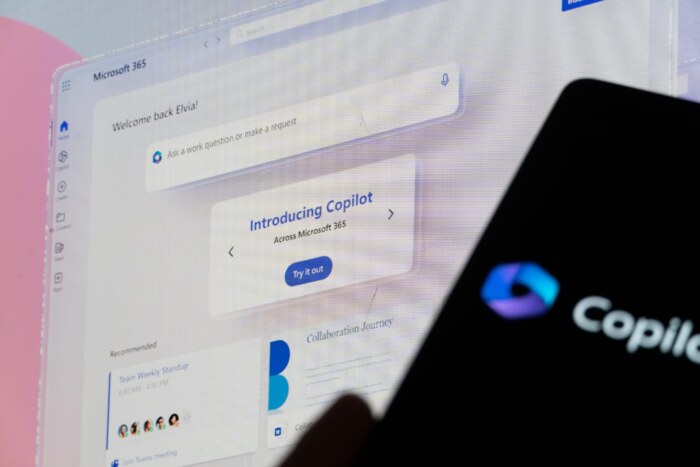Introduction to Microsoft Copilot
In the ever-evolving landscape of technology, the emergence of Microsoft Copilot stands as a transformative force in reshaping the way we conduct business. This revolutionary AI tool is not just a mere assistant. It’s a dynamic force aimed at enhancing productivity and collaboration. Let’s have a look at its key features, and how it seamlessly integrates into your daily workflow.
What is Microsoft Copilot?
Microsoft Copilot represents a paradigm shift in AI-driven assistance. It’s not just about automating tasks; it’s about creating a symbiotic relationship between humans and machines. This AI powerhouse is designed to understand context, provide valuable suggestions, and fundamentally alter the way we interact with technology, making work more efficient and collaborative.
At its core, Microsoft Copilot is an artificial intelligence assistant, a digital companion that works in tandem with users across various tasks. It’s not confined to a single domain; Copilot extends its assistance to coding, content creation, and other daily tasks. Imagine having an intelligent sidekick capable of comprehending your needs and seamlessly integrating into your workflow.
Key Features of Copilot
As implied by its name, Copilot offers comprehensive support across a spectrum of tasks. Understanding its fundamental features unlocks the tool’s full potential, enabling you to optimize its utility. Here’s a breakdown of the essential features you should be aware of.
- Create Content – From drafting emails to creating documents, Copilot is adept at generating contextually appropriate suggestions. This feature streamlines the writing process, ensuring clarity and coherence in communication.
- Automate Repetitive Tasks – Copilot can help you automate repetitive tasks such as document writing in Word, email summarization in Outlook, creating presentations from Word files in PowerPoint, drafting notes in OneNote, creating visual reports in Excel, and summarizing meetings and to-do tasks in Teams.
- AI-powered search – Copilot can help you find the information you need quickly and easily by using large language models with your data in the Microsoft graph. This robust search capability ensures efficient access to relevant insights and resources, streamlining your workflow.
- Enterprise-grade security, privacy, and compliance – Copilot provides enterprise-grade security, privacy, and compliance features to ensure that your data is safe and secure. With continuous updates and adherence to industry standards, Copilot prioritizes data protection, safeguarding sensitive information and always maintaining regulatory compliance.
How Copilot works with Other Microsoft Apps
Microsoft Copilot seamlessly integrates into the Microsoft ecosystem, creating a unified environment for enhanced productivity. Whether you’re working in Microsoft Word, Power Point, Teams or any other application, Copilot becomes an intrinsic part of your workflow. This integration ensures a consistent experience across various tasks.
Microsoft Word – With Copilot integrated into Word, you can ignite the creative process and bid farewell to the daunting blank page. Copilot furnishes you with an initial draft to refine and enhance, significantly reducing the time spent on writing, researching, and editing. As the author, you retain full control, steering your distinct ideas ahead while guiding Copilot to condense, rephrase, or offer insights.
Microsoft Power Point – In PowerPoint, Copilot facilitates the crafting of stunning presentations with a mere prompt, seamlessly incorporating pertinent content from documents dating back to weeks or years ago. Copilot not only streamlines the presentation creation process but also enhances collaboration by intelligently suggesting design elements and layout improvements based on your content and preferences.
Microsoft Excel – Copilot in Excel streamlines trend analysis and expedites the creation of polished data visualizations within seconds. It empowers users with advanced analytical capabilities, providing insightful recommendations for data interpretation and offering intuitive suggestions to optimize spreadsheet workflows for enhanced productivity and precision.
Microsoft Outlook – Whether condensing lengthy email threads or swiftly drafting suggested responses, Copilot integrated into Outlook enables you to declutter your inbox within minutes instead of hours. It provides intuitive organization features, allowing you to prioritize emails effectively and manage your inbox with greater efficiency and clarity.
Microsoft Teams – In Teams, Copilot transforms every meeting into a productive session by summarizing critical discussion points, identifying alignments and discrepancies among participants, and proposing actionable items—all in real-time. This integration fosters seamless collaboration by facilitating document sharing, task assignment, and follow-up actions, ensuring that meetings lead to tangible outcomes and progress.
Microsoft Power Platform – Copilot within Power Platform empowers individuals to automate repetitive tasks, develop chatbots, and swiftly transition from concept to functional application in mere minutes. It provides comprehensive support for data analysis, offering insights into trends and patterns, thereby enabling users to make informed decisions and optimize processes effortlessly.
Copilot’s Impact on Business Operations
The adoption of Microsoft Copilot brings about a multitude of benefits for business operations:
- Increased Efficiency: Copilot is designed to simplify tasks, automate processes, and provide insights. By examining data and usage patterns, Copilot can offer timely suggestions, helping users work more efficiently.
- Improved Productivity: Copilot can help employees quickly generate content, analyze or compare data, summarize documents, learn new skills, write code, and much more. The intuitive interface and contextual suggestions enhance workflow efficiency, enabling users to complete tasks with greater speed and accuracy while fostering continuous skill development and innovation.
- Enhanced Collaboration: Copilot’s ability to offer quick AI-generated responses, organize and prepare for meetings and offer intelligent recommendations fosters a collaborative environment. Teams can communicate more effectively and work together seamlessly on projects.
- Cross-device Compatibility: Copilot provides a single AI experience that runs across your devices, understanding your context on the web, on your PC, across your apps and on your phone to bring the right skills to you when you need them.
- Advanced Insights: Copilot leverages AI to provide intelligent recommendations. Whether you’re brainstorming ideas, creating content, or planning projects, it offers personalized insights based on context and your behavior.
Real-World Use Examples
Accelerating Content Creation with Copilot
Content creators, including writers and marketing professionals, are benefitting from Copilot’s capabilities in content generation. Imagine you’re crafting a blog post or an email – Copilot steps in as a co-writer, offering context-aware suggestions to enhance your writing. It suggests coherent sentences, refines language, and even proposes alternative phrasings, ensuring that your content is not only well-structured but also engaging. This collaborative writing approach facilitates a smoother content creation process.
Enhancing Learning in Educational Settings with Copilot
In educational settings, Microsoft Copilot is proving to be an excellent educational tool. As students tackle exercises or projects, Copilot provides immediate feedback and suggestions, guiding them through the learning process. This not only accelerates the learning curve but also instills good coding practices from the start, setting a strong foundation for the future.
Facilitating Multilingual Communication with Copilot
In global businesses where multilingual communication is prevalent, Copilot shines in breaking language barriers. When drafting emails, reports, or other documents in various languages, Copilot not only assists with grammar and syntax but also helps maintain cultural nuances. This feature is particularly valuable for businesses with diverse teams or those engaged in international collaborations, ensuring effective and culturally sensitive communication.
Navigating Complex Data Analysis with Copilot
Data analysts and scientists dealing with intricate datasets find Copilot to be a valuable asset. When writing complex queries or code for data analysis, Copilot’s contextual understanding aids in generating accurate and efficient code. This allows analysts to focus on the nuances of the data and the insights derived, rather than getting bogged down by the intricacies of coding.
Streamlining Software Development with Copilot
In the realm of software development, Microsoft Copilot acts as a coding companion, significantly expediting the coding process. Developers can seamlessly integrate Copilot into their preferred Integrated Development Environment (IDE), where the tool assists in generating code snippets based on the logic and context. For instance, when working on a complex algorithm or function, Copilot can suggest relevant code segments, allowing developers to focus more on the architecture and less on the intricate syntax details.
Improving Code Documentation with Copilot
Documentation is an integral part of software development, often requiring meticulous attention to detail. Copilot can be a valuable ally in this aspect, assisting developers in generating clear and comprehensive code documentation. By understanding the codebase and context, Copilot suggests descriptive comments and explanations, making it easier for developers to create thorough documentation that is both informative and concise.
Shaping the Future of Work
Microsoft Copilot’s real-world applications extend across diverse fields, showcasing its versatility and adaptability. Whether it’s simplifying coding tasks, aiding in content creation, or fostering collaborative learning, Copilot stands as a testament to the transformative potential of AI in the workplace. As businesses continue to explore innovative ways to enhance efficiency, Microsoft Copilot emerges as a tool that not only automates tasks but also augments human capabilities, ushering in a new era of intelligent and collaborative work environments.
i3solutions: Pioneering AI Integration
At i3solutions, our commitment to staying at the forefront of cutting-edge AI technology positions us as pioneers in AI integration. Our extensive experience with generative AI empowers us to harness the full potential of tools like Microsoft Copilot. We understand the dynamic nature of business operations and how these innovations can elevate your organization to new heights.
Empowering Your Organization with Microsoft Copilot
Ready to explore the boundless possibilities that Microsoft Copilot brings to your organization? Connect with i3solutions today to:
- Discuss Copilot: Engage in conversations to understand how Copilot can be tailored to meet the unique needs of your organization.
- Explore Integration: Uncover the seamless integration of Copilot into your existing applications, ensuring a cohesive and efficient workflow.
- Optimize Operations: Leverage the power of AI to enhance your organization’s overall efficiency, from coding to content creation.
Leave a Comment