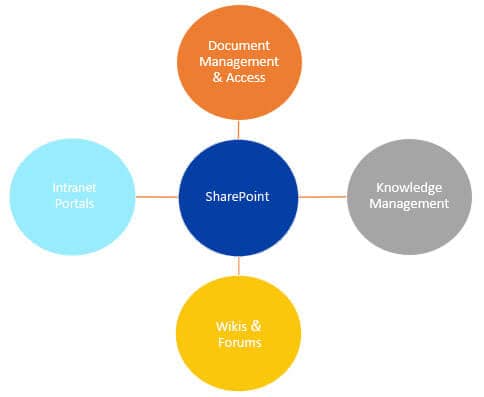Effortless sharing and seamless collaboration with SharePoint
Since its launch, we have provided SharePoint Migration Services as Microsoft SharePoint has become the go-to resource for organizations that want to transform how they work. As of 2019, SharePoint was used by more than 400,000 unique clients in roughly 250,000 organizations around the world. This includes more than 85% of global Fortune 500 companies.
become the go-to resource for organizations that want to transform how they work. As of 2019, SharePoint was used by more than 400,000 unique clients in roughly 250,000 organizations around the world. This includes more than 85% of global Fortune 500 companies.
Although the tool started out as an entirely on-premises solution, today, organizations have the added option of a cloud-hosted solution, or a hybrid compromise between on-premises and online. Determining which of these solutions makes the most sense for your organization can be challenging though, and this can be even more so when you are considering migrating from an earlier on-premises version.
There are various considerations underlying any decision between these options, including the specific needs of your organization and how this aligns with the features on offer across board.